IntraManager Work
Intelligent shift scheduling
with work
Easily set up intelligent shifts for your employees and see how they perform with the built-in forecasts.

Get started
quickly
Easily create clear and automated shift schedules based on your terms. Depending on how you set up the shift plans, your employees can also move around their shifts themselves – of course, given the conditions that you have set up.
Overview of all shifts
Give the employees an overview of their shifts and let them sign up for vacant shifts themselves. The overview of shifts eases the administrative work for you as an administrator, as you no longer have to make sure to register employees for shifts.

Send reminders
Synchronize your shift schedules with Outlook, Gmail, iCloud, and more, and get reminders and an overview of the upcoming shifts. In addition, Work can automatically send an SMS reminder to the employees with their shifts for the coming week. That ensures a greater attendance of your shifts.
Save time on shift scheduling
Only set up one time
When you use IntraManager Work in your contact center, you avoid having to set up shift schedules for each week or month. You just set up one shift schedule once. If you do not enter a stop date, the shift schedule will not stop appearing on the shift plan.
Stop rolling out shifts
Once the shift schedules have been set up and the employees have signed up for the shifts, you are done with the shift planning. The intelligent shift schedule module ensures that you no longer have to roll out shifts every week or month. That gives you time for more.
Forecasts in the overview

Automatic forecasts of your employees’ performance. You will find the forecast in the shift overview, forecasts are calculated based on the employees’ five previous shifts. Using the features icons and colors, it’s easy for you to spot the employees’ development.
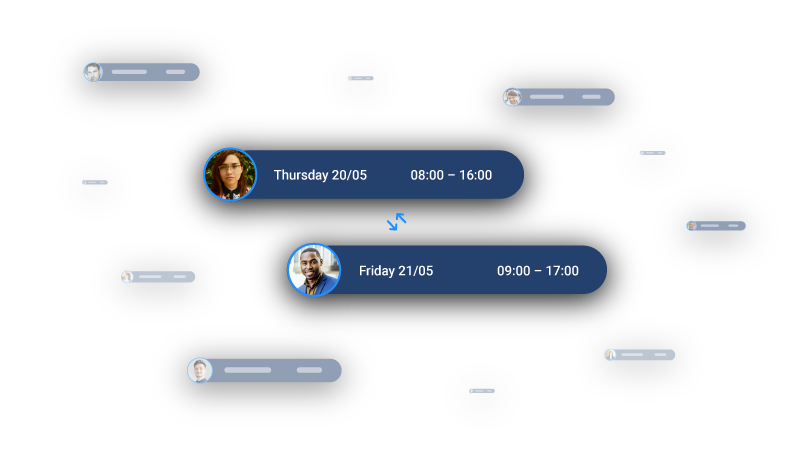
Let employees exchange their shifts
If your terms allow it, your employees can exchange their shifts with each other via the built-in exchange. Once the employees have placed their shifts on the exchange, you can always follow the shifts that the employee wants to swap, who has taken over the shift and what the employee in question must do on the shift.
Manage holiday through work
Holiday accounts
Create holiday accounts for your employees and the employees will be automatically assigned holiday days. Holiday accounts are easily set up and they can be set up based on the conditions you set up as an administrator. For example, you can allow individual employees to have a negative holiday balance.
Holiday calendar
Get a visual overview – on a monthly basis – of employees’ holidays and plan the upcoming time for your contact center.
Request vacation
Give your employees an overview of their earned holiday balance in Work. The holiday overview gives your employees the opportunity to request holidays and other absences with a few clicks. Your employees can also get an overview of their holiday requests and see if they have been approved or rejected.
Take control
over your contact center
Try IntraManager Work free of charge for 30 days and experience the benefits of having your manual processes automated in your contact center. The trial period is completely non-committal so you do not need to provide any payment details.






